





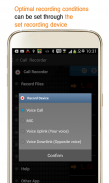
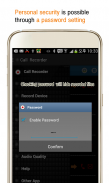

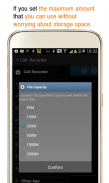

Auto Call Recorder -MP3 record

Beschreibung von Auto Call Recorder -MP3 record
* Auto call digital recorder
Recorded files are MP3 type
You can play all recoded calls
* Key Features
- Automatically record function will select On / Off
- Recording File Search function ( phone number , by name )
- Play immediately after confirmation of the recorded contents list
- Deleting specific file recording function
- Complete recording file delete function
- Recording file sharing - email , text , drop boxes, etc.
* Preferences menu description
- Record Device ( recording device ): Voice Call, Mic recording device , such as setting
=> Try changing the settings in the Voice Call Recording impaired
- File Capacity ( storage ): 50M ~ 2G
=> If you exceed the storage capacity , one will be automatically deleted from the old recordings
- Password: set a password, that only you can view the recorded content
- Display ( if notified ): Set whether to call recording notification
- Volume Up ( recording volume up ) : Set the volume to the maximum call recording
- Audio Quality: Sets the recording quality to Step 5
* Record file location
- CallRecording > RecordCall folder in SD card
* When not recording or sound is not clean
1) Try changing the recording settings
2 ) You can not use a telephone recording function , depending on the device itself
3) The recording is not the case of Bluetooth and Handsfree
4) The other call recording app to record at the same time if you are not well
Please delete the other apps Call Recorder reinstall</br></br></br></br></br></br></br></br></br></br></br></br></br></br></br></br></br></br></br></br></br></br></br></br></br></br></br></br></br></br>





















